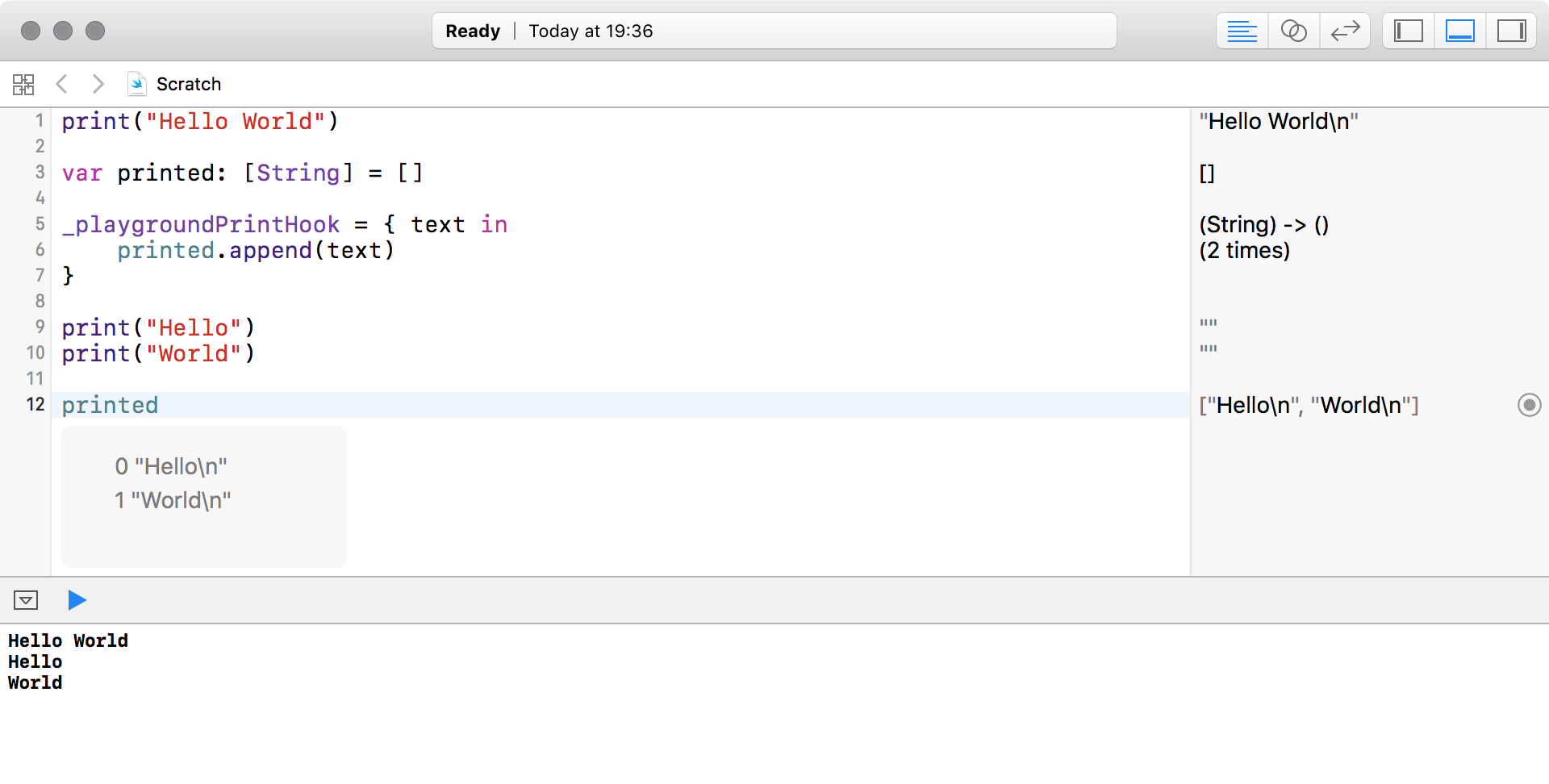One of the great things of Swift being open-source is that you can read the source of the standard library. (Even better, you don’t need to know C++ to understand it.) This is great if you need an answer to a specific question, e.g. “How are string indices implemented?” or “What does an EnumeratedSequence do?” From time to time, you’ll also stumble across an enjoyable little hack the standard library uses internally. I want to show you one such hack here; its purpose is to allow Xcode playgrounds to capture the output of print in order to display it in the sidebar.
The print function
Let’s take a look at the implementation of the print function. There are actually two overloads for print in the standard library: the one you probably use the most, print(_:separator:terminator:) (with separator and terminator being optional because they have default values), and a variant that takes an additional in-out parameter named to:. The implementation of the latter looks like this:
@inline(__always)
public func print<Target : TextOutputStream>(_ items: Any...,
separator: String = " ", terminator: String = "\n", to output: inout Target)
{
_print(items, separator: separator, terminator: terminator, to: &output)
}
The extra in-out to: parameter has a generic type with a constraint to the TextOutputStream protocol. Text output streams are the standard library’s abstraction for types that can receive streaming text input. String is the only public type in the standard library that conforms to TextOutputStream; Other good candidates for adding TextOutputStream conformance would be FileHandle or Data from Foundation. Here’s how you would route some print output directly into a string:
var stream = ""
print("Hello World", to: &stream)
// → stream now contains "Hello World\n"
We can see that the implementation of print(_:separator:terminator:to:) simply forwards all arguments to an internal function named _print, which iterates over the items and writes them to the target stream. We’re not interested in this here, but you can take a look at it in the source code.
A hook for capturing stdout
Instead, let’s turn our attention to the other overload for print. From what we’ve seen up to this point, I’d expect the implementation for print(_:separator:terminator:) to be a two-liner: one line to create an output stream that represents the standard output, and one to call _print. It turns out it’s a little more complicated than that:
@inline(never)
@_semantics("stdlib_binary_only")
public func print(_ items: Any..., separator: String = " ",
terminator: String = "\n")
{
if let hook = _playgroundPrintHook {
var output = _TeeStream(left: "", right: _Stdout())
_print(items, separator: separator, terminator: terminator, to: &output)
hook(output.left)
}
else {
var output = _Stdout()
_print(items, separator: separator, terminator: terminator, to: &output)
}
}
The else branch of the if let statement does exactly what I had expected, but what’s the other branch for? It checks if a variable named _playgroundPrintHook is non-nil. A search of the standard library for this identifier brings up the following definition:
/// A hook for playgrounds to print through.
public var _playgroundPrintHook : ((String) -> Void)? = {_ in () }
So _playgroundPrintHook is a global, public variable that stores an optional function (String) -> (). And if this variable is non-nil (which it actually is by default, albeit with an empty implementation), print creates a special output stream of type _TeeStream and passes this stream to _print. Like a Y splitter for your headphones, this “T stream” duplicates a single stream, writing all the text it receives to both its outputs.
One of the outputs is _Stdout(), the standard library’s internal stdout wrapper. This guarantees that your print commands will still reach the standard output. The other output is an empty string that will be stored in the T stream’s left property. So now, everything that _print writes to its target stream will get written to both stdout and to the string variable that’s stored in left. And with hook(output.left), print then passes the captured text to the function that was assigned to _playgroundPrintHook, giving whoever performed this assignment a convenient way to get a copy of the output.
Messing with Xcode
Even though the name _playgroundPrintHook already gave it away, we can verify that Xcode really uses this mechanism in playgrounds. Create a new playground and paste the following code:
print("Hello World") // Shows up in the sidebar
var printed: [String] = []
_playgroundPrintHook = { text in
printed.append(text)
}
print("Hello") // Doesn't show up in the sidebar
print("World") // Doesn't show up in the sidebar
printed
You’ll see that all three print statements are displayed in the console as you’d expect. But only the first (before we re-assigned _playgroundPrintHook) also shows up in the sidebar on the right. The next two calls to print, after we assigned our own custom closure to _playgroundPrintHook, only result in empty strings in the sidebar. Finally, we can verify that our hook really gets executed by inspecting the printed array, which we used to capture the text in the hook closure.
If you want to have your cake and eat it too, you can store the existing hook first and call it from your own hook, like this:
let oldHook = _playgroundPrintHook
_playgroundPrintHook = { text in
oldHook?(text)
printed.append(text)
}
The end
Is messing with Xcode in this manner a good idea? Definitely not. Although _playgroundPrintHook is technically public (otherwise Xcode couldn’t access it, either), it’s undocumented and should be considered an implementation detail of the standard library. You should never use this in production (or even development) code.
But is it a fun way to learn a little about text output streams? Absolutely.