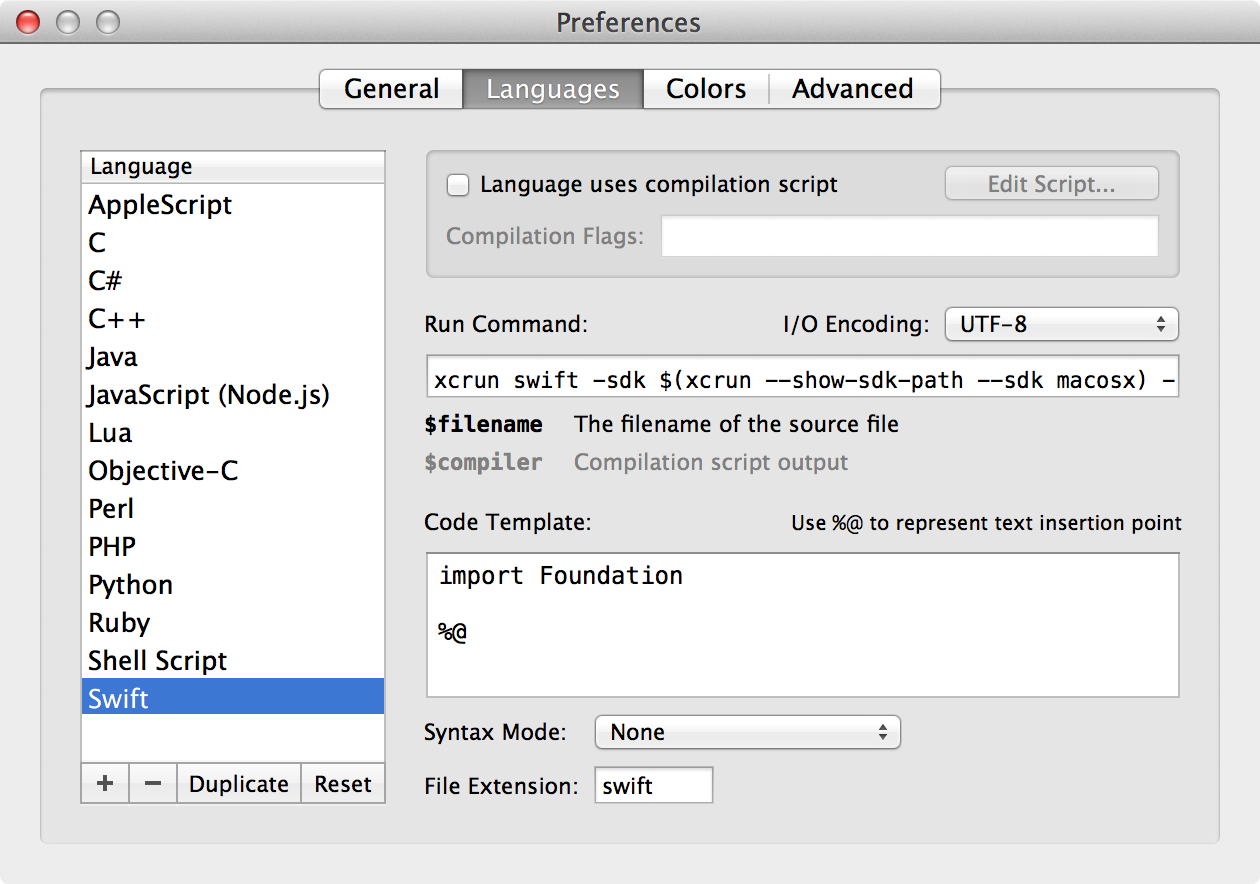I am a big fan of CodeRunner, Nikolai Krill’s Mac app that lets you quickly run few lines of code without the need to create a project or to even save the file first. I have used it primarily for testing Objective-C snippets until now, but naturally I would also like to use it with Swift. In this post, I want to show you how to add Swift support to CodeRunner.
Playgrounds and the Swift REPL
Arguably, a tool like CodeRunner is not as valuable for Swift development considering that Playgrounds and Swift’s built-in REPL largely meet the same requirements. This is especially true because CodeRunner does not have support for code completion or Swift syntax highlighting at this time. Nevertheless, I have found it easier to test a small snippet in CodeRunner than to create a playground in Xcode.1
Set Up Swift Support in CodeRunner
Set Active Developer Directory
You must have Xcode 6 installed for this to work. If you have more than one version of Xcode, you must also make sure that the active developer directory (the directory the xcrun command uses to run command-line utilities) is set to your Xcode 6 installation. To test this, run the following in Terminal:
> xcrun swift --version
Swift version 1.0 (swift-600.0.34.4.5)
Target: x86_64-apple-darwin13.2.0
If you see the version information, you’re all set. If the command fails with xcrun: error: unable to find utility "swift", not a developer tool or in PATH, you need to set the active developer directory:
> sudo xcode-select --switch /Applications/Xcode6-Beta.app/Contents/Developer
Create a Swift Template in CodeRunner
In CodeRunner, open Preferences and switch to the Languages tab. Create a new entry in the list and name it “Swift”. Here is how you configure the settings for the new language:
-
The
swiftcompiler command supports an immediate mode where it directly executes the code it compiles (like a scripting language interpreter) without first creating a binary on disk. That’s why we don’t need a comilation script, so you can leave the box “Language uses compilation script” unchecked. -
In the “Run Command:” text field, enter this command:
xcrun swift -sdk $(xcrun --show-sdk-path --sdk macosx) -i $filenameThis will compile our code against the OS X SDK and give us access to all Cocoa libraries.
-
The “Code Template:” field should contain the code you want to start with when you create a blank Swift file in CodeRunner. I use this snippet to automatically import the Foundation framework:
import Foundation %@ -
In the “File Extension” field, enter
swift.
That’s it. Happy coding!
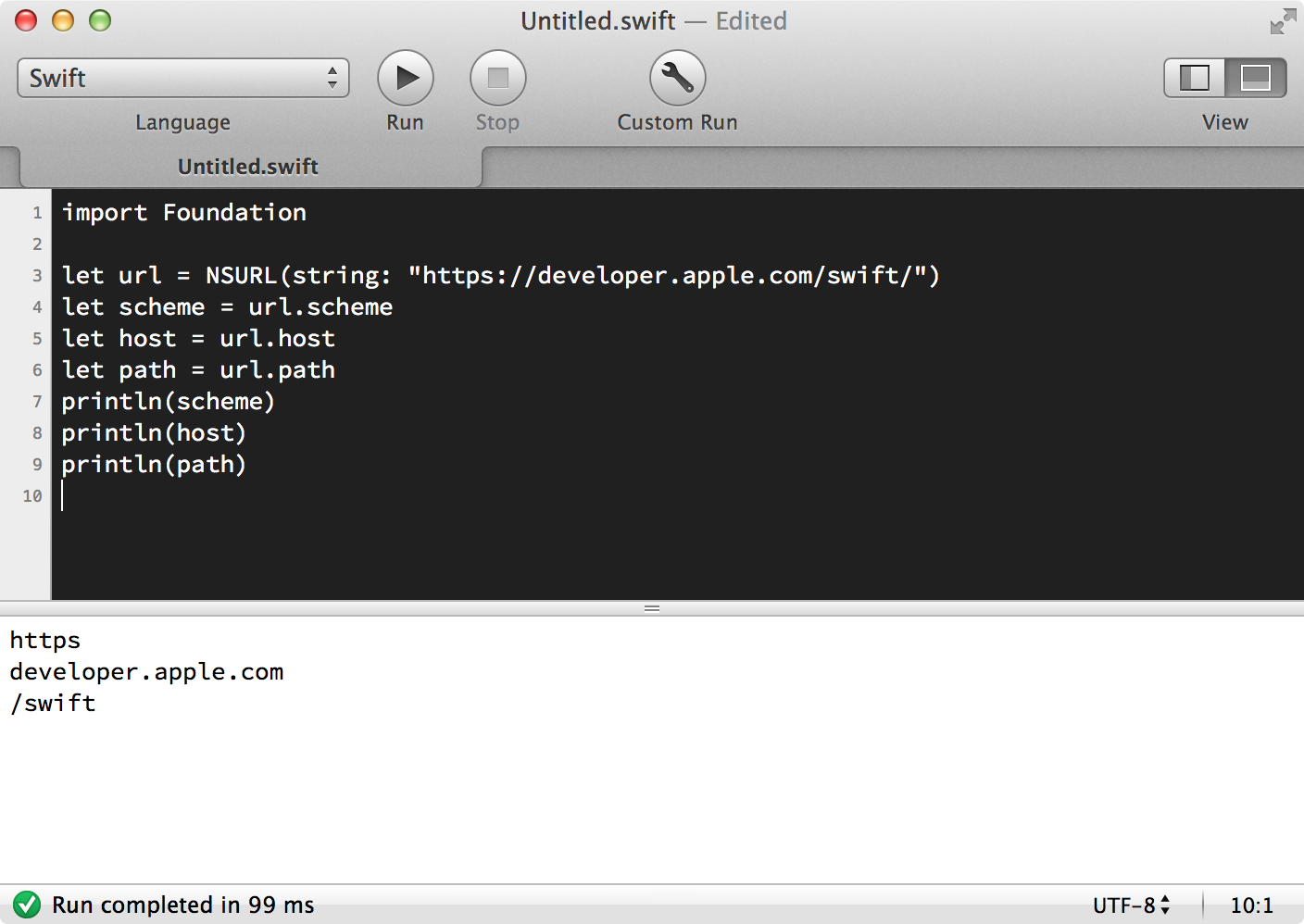
-
Playgrounds definitely have a lot of promise — in fact, it’s one of the new features I am most excited about. However, in the current beta 1 of Xcode 6, playgrounds are quite slow and crash Xcode frequently. I also don’t like the fact that I have to explicitly save every playground somewhere on the file system, even if I only want to use it for throwaway stuff. ↩︎