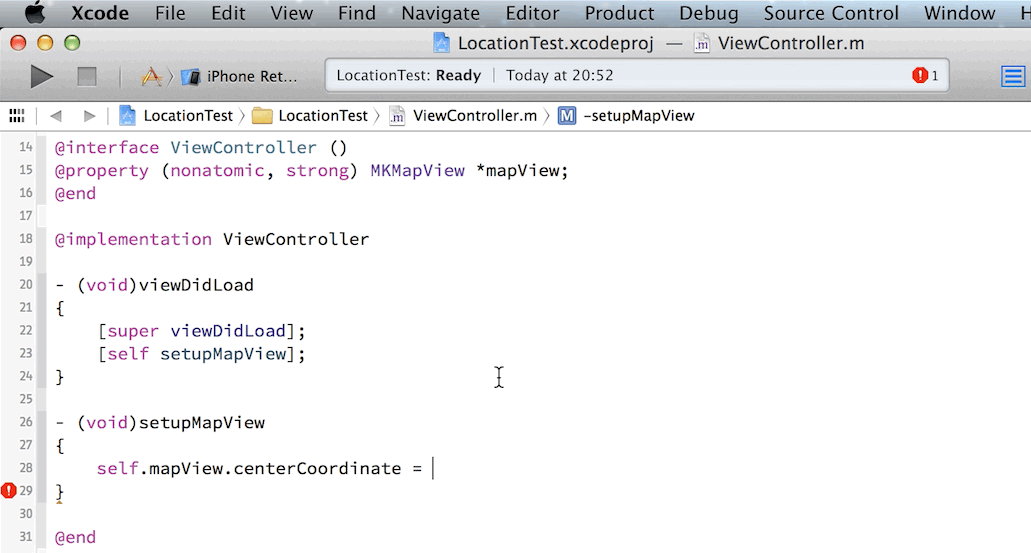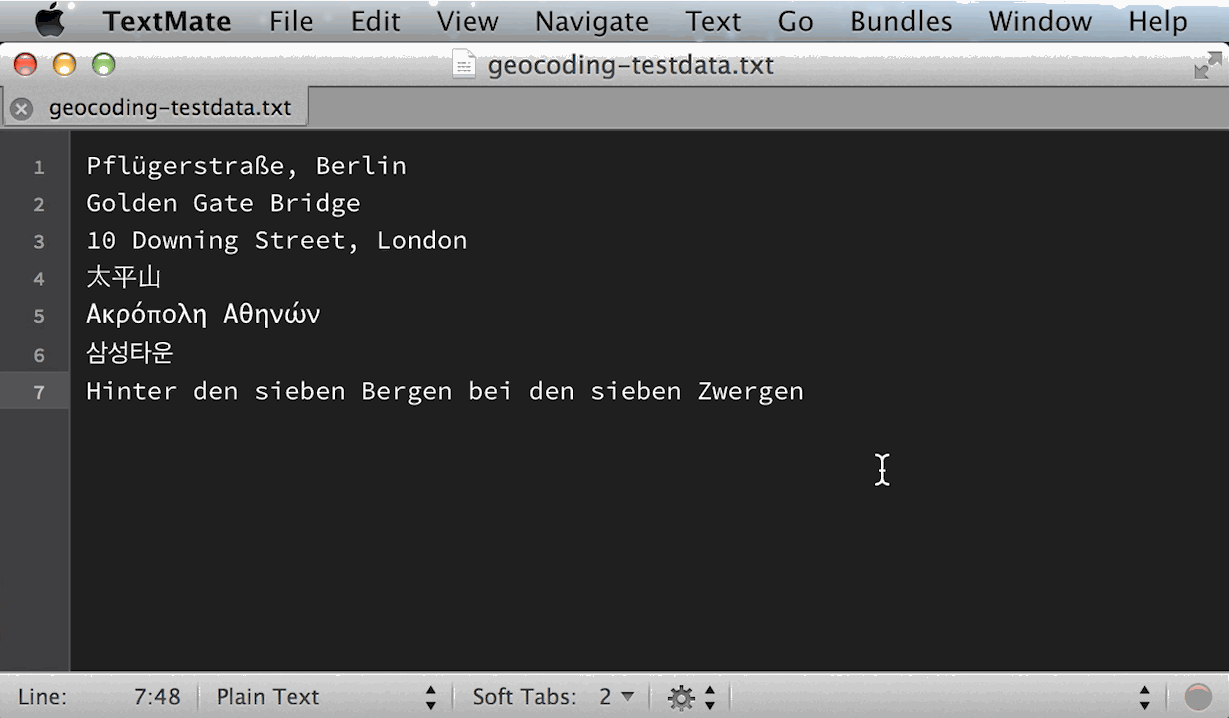When I work on an app with location-based features, I often need the geo coordinates of a specific place for testing. Since it’s surprisingly difficult to view a location’s coordinates in Google Maps (let alone copy them in the correct format), I used to get them from a place’s page on Wikipedia, but it became a bit tedious over time.
Ruby Geocoder Gem
I started looking for a better way and found Alex Reisner’s fantastic Ruby Geocoder gem. It comes with a command line interface that works like this:
> [sudo] gem install geocoder
Fetching: geocoder-1.1.9.gem (100%)
Successfully installed geocoder-1.1.9
1 gem installed
> geocode "Alexanderplatz, Berlin"
Latitude: 52.521642
Longitude: 13.411007
Full address: Berlin Alexanderplatz (S), 10178 Berlin, Germany
City: Berlin
State/province: Berlin
Postal code: 10178
Country: Germany
Google map: http://maps.google.com/maps?q=52.521642,13.411007
This is great, but copying and pasting the coordinates into code still requires multiple steps. So I wrote a little script that directly uses the geocoder’s Ruby API and prints the coordinates in the format I need to pass them to CLLocationCoordinate2DMake():
> ./geocode_coordinates.rb "Alexanderplatz, Berlin"
52.521642, 13.411007
The script takes its inputs either from the command line or from stdin. You can download it from GitHub.
An Automator Service for OS X
We can further improve the workflow by turning the script into a service for OS X that works on the currently selected text. We can do this with Automator. Download the workflow.1
After you have installed the service, select one or multiple place names or addresses (one per line) in any app and choose [App Name] > Services > Geocode to replace the selection with the resulting coordinates. You can assign a keyboard shortcut to the service in System Preferences > Keyboard > Shortcuts.
Keep in mind that you still need to install the Ruby Geocoder gem before you can run the Automator workflow. If you use a Ruby version manager such as rbenv or RVM, make sure to install the gem under the system’s Ruby installation. For example in rbenv:
> rbenv global system
> sudo gem install geocoder
-
The service is not code signed, so if you have Gatekeeper enabled, you need to open it through the context menu. I could not figure out how to apply a working Developer ID signature to an Automator service. Automator itself only offers the option to code sign on export for workflows that are packaged as app bundles. And
codesign -s "Developer ID Application: Ole Begemann" --deep Geocode.workflowseems to work fine but Gatekeeper still prevents the opening. I’d be grateful for any tips. ↩︎