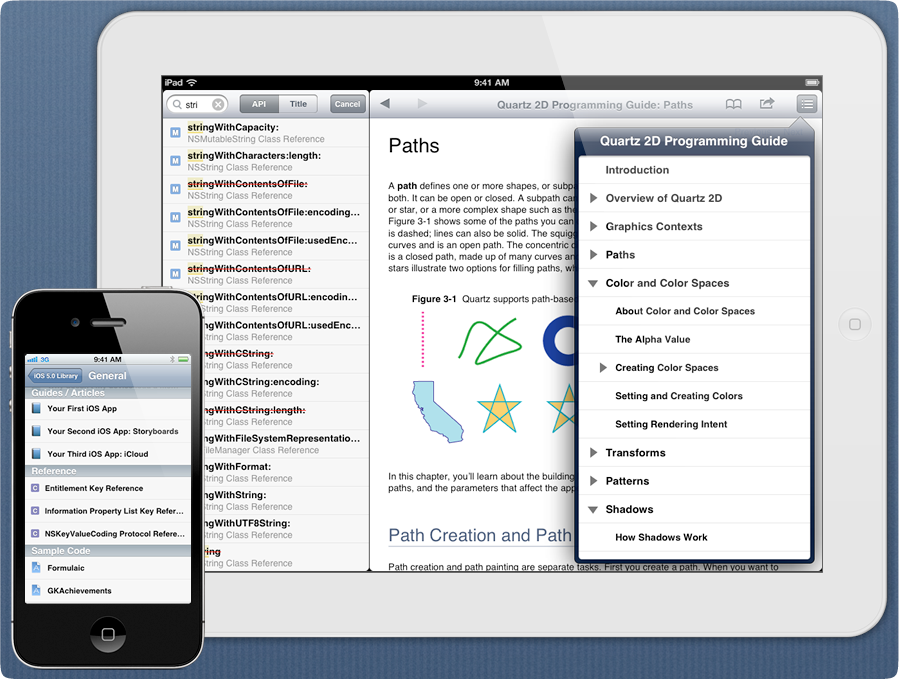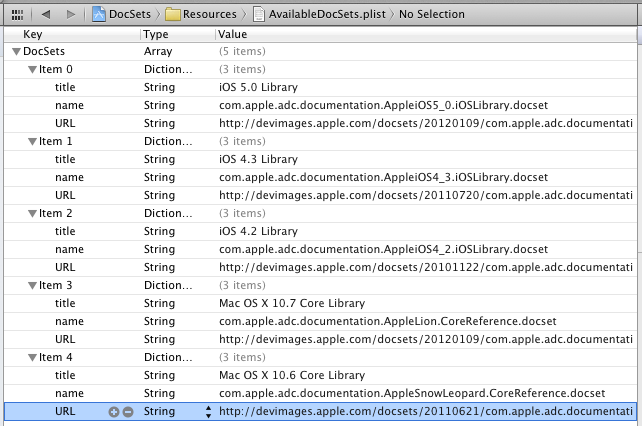Update May 10, 2012: In the meantime, Ole has submitted DocSets to the App Store and perhaps surprisingly, Apple approved it. I encourage you to buy the app on the App Store both to support Ole and make future updates easier.
Have you ever tried to use Apple’s developer documentation on your iOS device? While Apple does have a special iPad version of their online documentation at developer.apple.com/library/ios/ipad/, I find it quite frustrating to use. And that’s not so much because Apple did a bad job with it but because of the inherent problems of a web-based solution: the whole thing is just too slow.
Now there is a better solution: my friend and officemate (and namesake) Ole Moritz wrote a native iOS app named DocSets for reading Apple’s developer documentation on the iPad or iPhone. DocSets is not available on the App Store. Instead, you can download the source code from GitHub for free and build it for yourself.
The app does not come with the actual documentation, but it includes links to all of Apple’s current doc sets (iOS SDK 5.0, 4.3, 4.2 and Mac OS X 10.7, 10.6) and lets you download the ones you’re interested in with a single tap. When the download is complete, you have full offline access to the documentation. Other documents in Apple’s docset format can be added manually via iTunes File Sharing or by adding the link to the docset directly to the AvailableDocSets.plist file in the Xcode project.
If you ever wanted to have offline access to Apple’s developer documentation on your iOS device, the DocSets app is a great tool.
PS: Ole also wrote AppSales, another open-source app that is worth checking out if you don’t have it. AppSales is an iOS app for downloading and analyzing your sales numbers from the iOS and Mac App Stores.